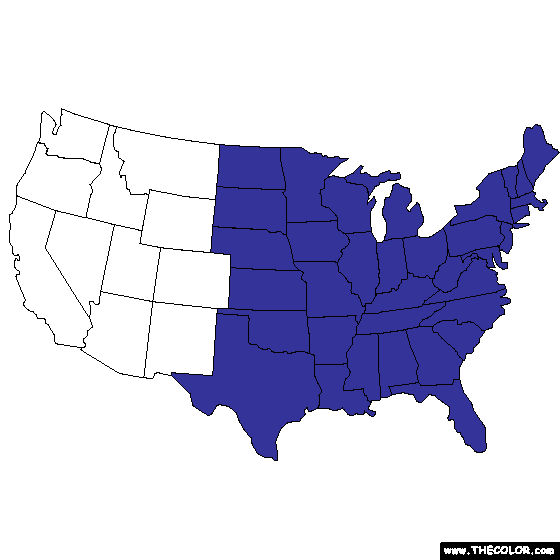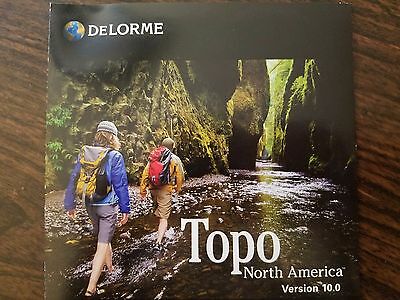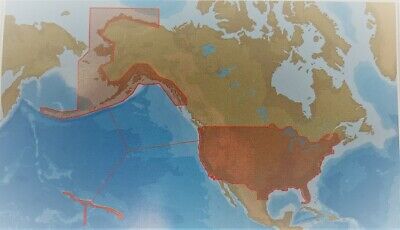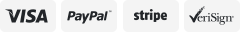-40%
North America Map USA CANADA MX GPS 2022.20 FOR GARMIN DEVICES - LATEST MAP
$ 6.83
- Description
- Size Guide
Description
North America Map USA CANADA MX GPS 2022.20 FOR GARMIN DEVICES - LATEST MAPGet it today!
North America GPS compatible Map 2022.20 for Garmin devices (USA, Canada and Mexico)
Size 3.67Gb
Guaranteed!
Our maps are latest versions and meticulously tested.
Check our reputation.
Today!
Don't waste your money on expensive maps.
Instructions included, step by step by email. Available for
DOWNLOAD
*** CHECK YOUR EMAIL AFTER BUYING, INSTRUCTIONS WILL BE SENT ***
NO microSD
card will be
supplied
.
For coverage see photo #2
United States - Mexico - Canada - Puerto Rico - Martinique - Guadeloupe - French Guiana - New Providence Island - Grand Bahama - U.S. Virgin Islands
This product provides detailed road maps and points of interest for your device, so you can navigate with exact, turn-by-turn directions to any address or intersection.
Prepare yourself for a wonderful trip. Here are the Garmin compatible OSM based maps.
Navigate the streets with confidence.
This map can be used to update your obsolete map that is on your unit, or as an addition to the one that came with it.
Displays millions of points of interest, including hotels, restaurants, parking, entertainment, fuel and shopping.
Gives turn-by-turn directions on compatible devices.
Enhances pronunciation data for compatible devices that speak street names (example: “Turn right on Main Street.”).
Includes navigational features, such as turn restrictions, roundabout guidance and speed categories.
Contains traffic data for compatible devices that use traffic receivers.
Compatible Devices
A
stro
220 / 320
Colorado
300 / 400c / 400i / 400t
Dakota
20
dēzl
560LMT / 760LMT / 770LMTHD
Edge
605 / 705
Garmin fleet
590 / 660 / 670
GPSMAP
62 / 620 / 62s / 62sc / 62st / 62stc / 640 / 78 / 78s / 78sc
Montana
600 / 600t Camo / 650 / 650t
Monterra
nüvi
1100 / 1100LM / 12xx / 13xx / 14xx / 200 / 200W / 205 / 205W / 2200 / 2250 / 2250LT / 2300 / 2300LM / 2350 / 2350LMT / 2350LT / 2360LMT / 2360LT / 2370LT / 2450 / 2450LM / 2455LM / 2455LMT / 2455LT / 2457LMT / 2460LMT / 2460LT / 2475LT / 2495LMT / 2497LMT / 255W / 25xx (firmware prior to 4.30) / 270 / 2757LM / 275T / 2789LMT / 2797LMT / 2798LMT / 285WT / 295W / 30 / 3450 / 3450LM / 3490LMT / 3550LM / 3590LMT / 3597LMTHD / 3750 / 3760LMT / 3760T / 3790LMT / 3790T / 40 / 40LM / 42 / 42LM / 44 / 44LM / 465LMT / 465T / 50 / 500 / 50LM / 52 / 52LM / 54 54LM / 55, 56, 57 (firmware prior to 4.30) /550 / 65, 66, 67 (firmware prior to 4.30) / 670 / 750 / 755T / 760 / 765T / 770 / 775T / 780 / 785T / 850 / 855 / 880 / 885T / nuvi for Volvo
nuvifone
G80
nüLink!
1690 LIVE / 1695 LIVE
Rino
610 / 650 / 655t
RV
760LMT
zūmo
220 / 350LM / 390LM / 450 / 550 / 660 / 660LM / 665 / 665LM
These maps will not work on the following devices:
nuvi
300 Series -
nuvi
600 Series -
nuvi
5000 -
StreetPilot
Series -
Oregon
650t -
Kenwood
DVD Players -
Infotainment
Car Systems
It is not compatible with garmin 55/56/57/65/66/25xx/26xx LM & LMT at firmware version 4.30 or above.
Please ask me so I can verify compatibility of your device if you are not sure.
How to install
:
Some devices read sd cards up to 4gb (not included)
1. Get a 4GB SD card
2. Create a folder on the memory card called “Garmin”
3. Copy the unzipped “gmapsupp.img” file into the Garmin folder on your SD card.
4. Insert the SD card into your Garmin GPS, and browse to your map information on your Garmin GPS and you should see the new maps selected. This can be found on the device via : Tools>Settings>Map>Map Info.
5. Deselect the map set that's out of date.
6.
Turn your GPS unit ON.
Note that the memory card must remain in the device while the map is being used.
7. Enjoy your maps
NOTE: SD card not included
IMPORTANT
: Do not try to run the file on a computer. The format of the file can only be read by a Garmin device. When trying to open the file with a computer, you will get a message that the file is corrupt. It is not.
LICENCE INFORMATION
License
"
© OpenStreetMap contributors
OpenStreetMap® is open data, licensed under the Open Data Commons Open Database License (ODbL) by the OpenStreetMap Foundation (OSMF)”
. The image in the listing is only an example.
Garmin © is a registered trademark of Garmin Ltd.
Copyright © 2015
Design by MAPMAX10