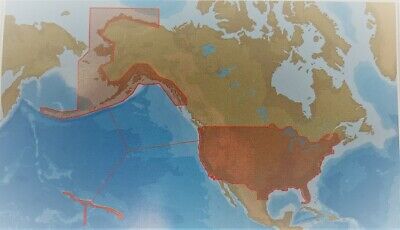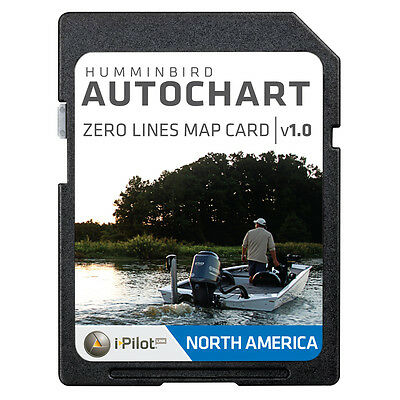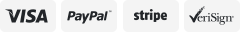-40%
Compatible 2021 Central America car navigation map set for Garmin GPS
$ 10.55
- Description
- Size Guide
Description
2021Central America
compatible navigation map set for your GPS device on MicroSD or SD card
Prepare yourself good for wonderful trip to
Central America
. Here are compatible
OSM based
maps for
Central America
. Just insert the MicroSD card in your GPS and you are ready to go. Navigation tools in those countries include turn by turn directions
and search by address and coordinates
. Don't waste your money on expensive maps. Map will use the language setting of your GPS.
Map will be sent on MicroSD card. If you need a SD adapter, please specify.
This map can be used to update your obsolete map that is on your unit, or as an addition to the one that came with it. Internet download of the map is also possible if time does not permit shipping delay. Just ask about it and a 3$ reduction offer will be sent to obtain a download link.
You will receive the MicroSD or SD card along with complete instructions on how to install, test and use your new map.
Be aware that not all countries are as well documented as north america in terms of addresses and points of interest. These maps are updated
on a regular basis
so you get the latest information available.
Please indicate the model number of your GPS in check-out page. Some models require more specific attention.
Compatibility : All Garmin GPS that have a SD or MicroSD card slot (Very old models are limited to 2GB cards so larger maps wont fit)
Installation and testing
:
1.
If your GPS is turned ON, turn it OFF
2.
Determine the format of your GPS slot (either SD or MicroSD)
3.
Insert the memory card into the card slot.
·
Insert the card into the card slot of your device, usually with the printing facing you. Use sufficient pressure but do not force it, since it is made to go in only one way.
You should hear a « clic » when secured.
·
If you have to use an adapter, insert the MicroSD card into the adapter slot and insert the card set into the GPS card slot with the printing facing you. If the card is equipped with a lock slider, it should be in the « unlock » position.
4.
Turn your GPS unit ON.
Note that the memory card must remain in the device while the map is being used.
Verify installation :
Go to the settings icon, select the map icon and select « info » and you should see a list of the maps loaded on your GPS. If you see the map listed, then it is ready to go. You can enable or disable maps from there by adding or removing the checkmark. If you install a replacement of original map, remember to disable the preinstalled one to avoid any conflicts. You can test the newly installed map by putting your GPS in simulation mode, in settings, then select an address or city within your map and select « MAP » on your device. You will then see the surroundings and points of interests of your selected destination.
Going somewhere? Need a map? Just ask!
Have a great trip!
***Legal disclaimer : The maps sold in my store are NOT related in any way with OEM maps from any gps manufacturer. These are third party products from open source licence and are provided to you ready to use, on SD or Microsd card.
© OpenStreetMap contributors
OpenStreetMap® is open data, licensed under the Open Data Commons Open Database License (ODbL) by the OpenStreetMap Foundation (OSMF)
IMPORTANT : Do not try to run the file on a computer. The format of the file can only be read by a GPS device. When trying to open the file with a computer, you will get a message that the file is corrupt. It is not.